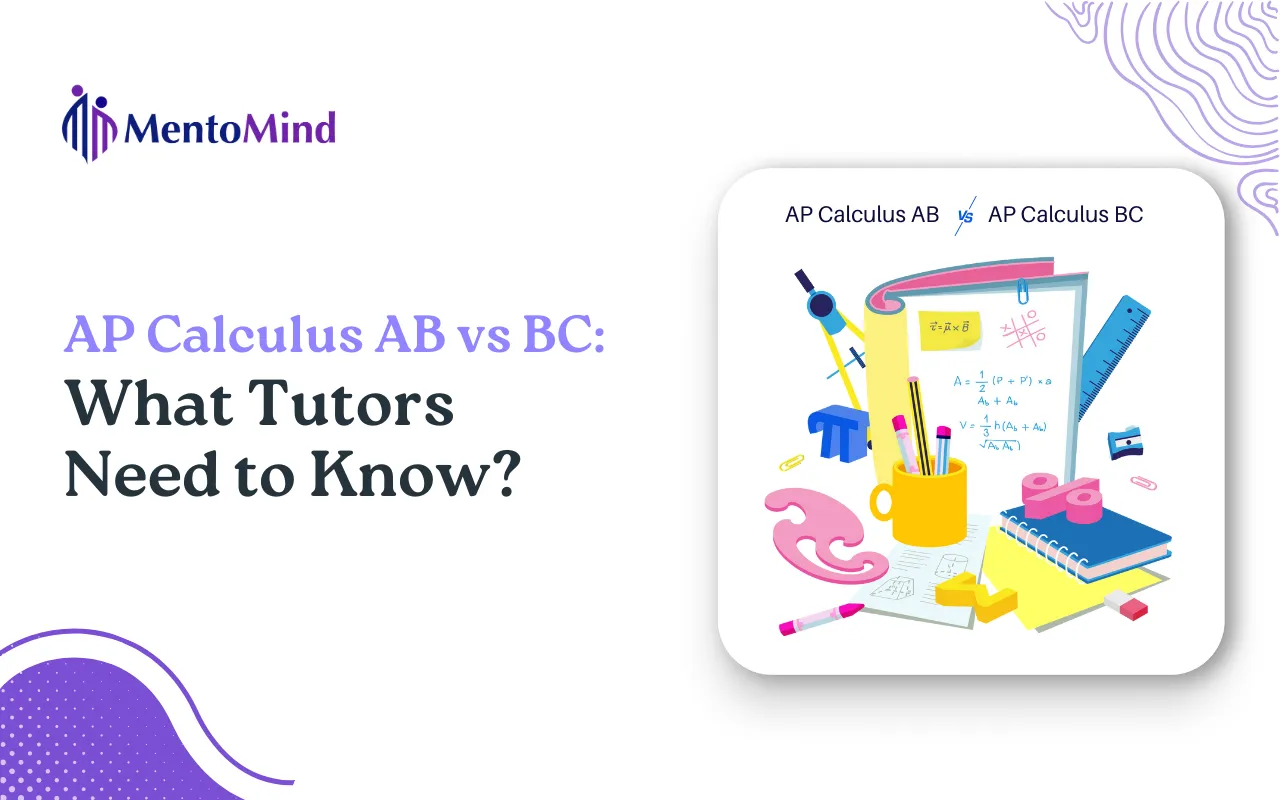If you’ve ever spent an afternoon buried under piles of worksheets, red pen in hand, you know the pain. Between collecting scanned copies, marking every answer, and tracking who submitted what, it’s hours of unpaid labor that eats into your actual teaching time.
Now imagine this: you upload that same PDF worksheet you’ve used for years, and within minutes it transforms into an interactive, auto-graded digital assignment your students can complete online. No extra tools, no manual scoring, no endless emails.
That’s exactly what you can do free on MentoMind’s TutorHub.
In this post, we’ll show you how to convert your existing worksheets into interactive, auto-graded digital assignments, and why doing so can completely change how you teach, engage, and grow your tutoring business.
Why Tutors Are Moving Beyond Paper Worksheets
For years, tutors have relied on printable worksheets. They were convenient, easy to distribute, easy to reuse, but not designed for today’s digital learning environment.
Students now expect interactive learning experiences. Parents expect faster feedback. And tutors want systems that save time instead of creating more admin work.
Digitizing your worksheets solves all three problems at once:
- Students get engaging, digital assignments they can do anytime, anywhere.
- Tutors get instant grading and performance insights.
- Parents see clear progress without waiting for results.
In short, it’s faster, cleaner, and smarter than the old way.
Before vs. After:
Traditional Worksheets | TutorHub Digital Assignments |
Manual grading | Auto-graded instantly |
Scattered student submissions | Organized in one dashboard |
Delayed feedback | Instant, data-driven insights |
Time-consuming to reuse | Saved and reusable forever |
How It Works
Turning your existing worksheets into digital, auto-graded assignments on MentoMind’s TutorHub takes just a few minutes and zero technical skills.
Step 1: Upload Your PDF– Upload a PDF for any subject. Review, edit, and approve before sharing.
Step 2: Choose access & share – Select how students will access the assignment via an open link (no login required) or through student accounts (to track progress over time). Share directly via WhatsApp, email, or classroom portals. Once you share the link, students can start practicing instantly, no logins, no friction.
Step 3: View Results Instantly – As soon as students submit, TutorHub auto-grades their answers and displays detailed analytics: scores, time spent, question-level accuracy, and common mistakes.
Step 4: Review & respond – Open any submission to annotate, highlight errors, or leave quick feedback. Use feedback to guide students toward better understanding without re-sending files.
Within minutes, you’ll see who completed the work, how they performed, and which questions need extra review.
And yes, this entire feature is completely free for tutors on MentoMind.
You can try this right now, upload your first worksheet free on TutorHub.
Why Tutors Love TutorHub
1. Instant Feedback for Students
After finishing their work, students can view their results immediately without waiting. That instant reinforcement keeps them engaged and motivated to improve.
2. Actionable Insights for Tutors
You get a clear picture of student performance, question by question. See which topics most students got wrong, who needs extra help, and how long they spent on each problem.
3. Zero Admin Overload
No manual grading. No tracking spreadsheets. TutorHub automatically records, grades, and stores everything for you
4. Professional Impression
Parents love seeing organized reports and timely feedback — it reflects professionalism and transparency in your tutoring practice.
5. Scalable for Any Teaching Model
Whether you teach one-on-one, small groups, or full classes, auto-graded assignments make it easy to manage more students without adding more workload.
How Tutors Are Using Auto-Graded Worksheets
Here are a few easy ways tutors are blending MentoMind’s auto-graded worksheets into their regular teaching routine:
- One-on-One Sessions:
After a live class, upload the worksheet you used for practice and assign it digitally. Students can complete it on their own, and you can review results together in the next session, saving 10 -15 minutes you’d normally spend grading. - Small-Group Classes:
Running a group of four or five students? End your session by assigning a digital worksheet through the TutorHub. Before the next class, check the question level insights to see which topics caused the most confusion, so you know exactly where to focus. - Hybrid or At-Home Learning:
For students who can’t attend every live session, send digital assignments they can complete from home. You’ll get performance data automatically, helping you personalize follow-ups without chasing progress manually. - Premium Tutoring Packages:
Turn digital reports into a premium feature. Send weekly summaries of student performance or offer progress-based one-to-one sessions for those scoring below a set threshold. This turns your feedback data into a business advantage.
These workflows help you make digital assignments feel like a natural extension of your teaching, and not an extra task.
Tips for Getting the Best Results
- Upload clean PDFs: Avoid low-resolution scans or handwritten copies for accurate question detection.
- Use tags: Tag by topic or difficulty to easily track performance over time.
- Reuse your uploads: Once a worksheet is digitized, it’s saved forever. Re-assign it to new students without re-uploading.
How Auto-Grading Helps You Grow Your Tutoring Business
This feature doesn’t just save time, it helps you grow faster.
When your assignments are digital and data-driven:
- You look more professional to parents and students.
- You can offer premium, tech-enabled services without extra cost.
- You get analytics that help you personalize learning paths.
- You free up time to take on more students or build new programs.
Automation doesn’t replace your teaching, it amplifies it.
The Bottom Line
Turning your PDF worksheets into auto-graded digital assignments isn’t just about saving time, it’s about evolving with how students learn today.
With MentoMind’s TutorHub, you can upgrade your workflow in minutes:
Upload → Assign → Review.
Your students get instant feedback. You get your time back. And your tutoring business moves confidently into the digital era.