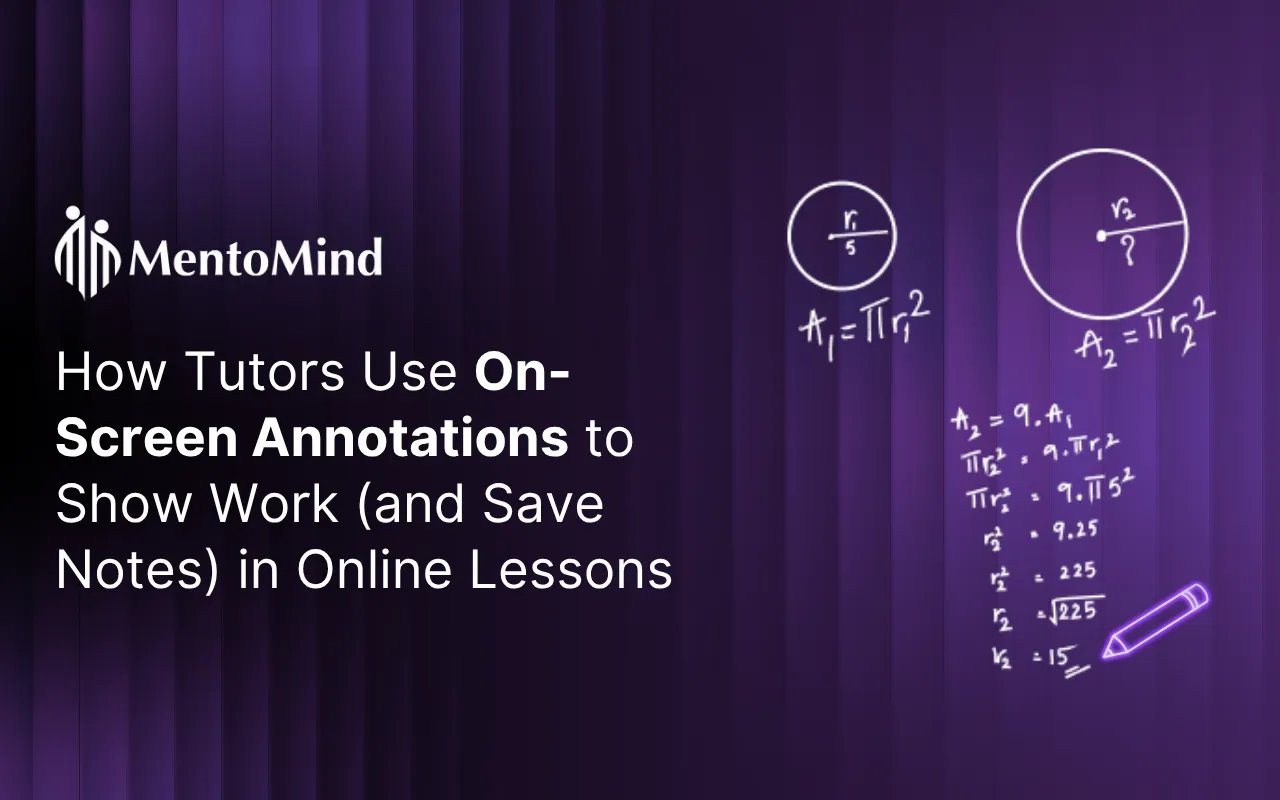The Sunday Evening Problem Tutors Know Too Well
When Rachel, a calculus tutor in Portland, started teaching online, she faced a familiar frustration: how to write out equations and corrections so students could actually follow along. Between juggling a PDF of practice problems, a whiteboard app, and a Zoom share screen, she often lost time switching tools. “I used to spend the first five minutes of every session just getting my tablet and app working properly,” she says.
Every week, thousands of tutors like Rachel face similar struggles. They want to show step-by-step work, make real-time corrections, and ensure students can review those notes later, but their tools make it harder than it should be.
Why Annotation Matters in Tutoring
Annotation, meaning writing, circling, or highlighting directly on problems during lessons, is more than a visual aid. It’s how tutors make abstract thinking visible. For subjects like math, chemistry, or physics, showing how an answer is reached is just as important as the answer itself.
According to surveys from online teaching communities, over 70% of tutors say they annotate or “show work” during lessons. But fewer than half have a reliable way to save or share those notes afterward. That means students often lose access to valuable step-by-step examples once the session ends.
We’ve spoken with over 200 tutors across different subjects and formats, from independent SAT prep instructors to center-based math tutors. Their challenges are strikingly similar:
- Switching between apps or devices interrupts the teaching flow.
- Screen-sharing setups make it hard to draw precisely on problems.
- Saved notes are often scattered or missing after sessions.
As Maria, a chemistry tutor in Austin, explains: “Students would ask me to re-explain something from last week, but I had no record of what we actually worked on.”
How Tutors Can Improve Their Annotation Workflows
Even without specialized software, there are several effective ways to make annotation smoother and more valuable for students.
1. Keep Everything in One Window
Every time you switch between apps (for example, Zoom, Whiteboard, or PDF viewer), you lose seconds and students lose focus. Whenever possible, consolidate your teaching and writing tools in a single interface. This helps maintain visual flow and minimizes technical issues.
2. Save Notes as Part of the Lesson Record
Students benefit most when they can revisit a tutor’s written explanations. Even if you’re using simple tools, make it a habit to save your annotations. Export PDFs after sessions or take screenshots and upload them to shared folders or drives.
3. Tie Annotations to Specific Problems
For test prep or structured practice sessions, label your annotations by question number. For instance: “Problem 4 – factoring quadratics.” This makes it easier for students to locate feedback later.
James, an SAT prep tutor in Seattle, developed a system where he annotated directly on each question and saved it with timestamps. “It’s not fancy, but students know exactly where to look when they review their mistakes,” he says.
Why Integrated Annotation Tools Are Changing the Game
All of these best practices help, but they also add manual steps. You have to save, rename, upload, and organize files yourself. That’s exactly where purpose-built solutions come in.
Platforms like TutorHub from MentoMind were created to address these friction points. Instead of juggling multiple tools, tutors can write directly on digital worksheets while teaching, and the system automatically saves all annotations alongside student submissions.
That means when a student logs in later, they can see the tutor’s original explanations, line by line, symbol by symbol, right where they were written.
How TutorHub Helps Tutors Teach Visually and Save Notes Effortlessly
TutorHub’s on-screen annotation feature was designed after hundreds of conversations with real tutors who said the same thing: “I just want to show my work and have it saved automatically.”
Here’s how it works in practice:
- Live Annotation on Any Problem: Tutors can write, circle, highlight, or underline directly on uploaded materials, with no need to switch apps or open separate whiteboards.
- Saved with Student Work: Each annotation is tied to the specific problem and stored with the student’s submission. Both tutor and student can revisit the same annotated version anytime.
- Collaborative Visibility (with Screen Sharing): During live sessions, tutors can use screen-sharing tools such as Zoom or Google Meet so students can watch as annotations are made. This preserves the natural flow of a shared whiteboard experience while ensuring everything stays saved in one place.
- Post-Session Review: Students can log in after the session and review exactly how a problem was solved, step by step, with no missing notes or screenshots required.
Lisa, a geometry tutor in Chicago, shared how this changed her workflow: “Before, I’d have to redraw every diagram on a whiteboard app. Now I just draw directly on the problem. My students love being able to see exactly what I wrote during the lesson.”
Tutors using TutorHub’s annotation tools report saving 10 to 15 minutes per session on setup and note-sharing tasks. For those teaching multiple subjects or students each week, that time adds up quickly.
Best of all, the feature doesn’t assume high tech skills. Whether you’re using a stylus, mouse, or touchscreen, the interface is built to feel intuitive so you can focus on teaching, not troubleshooting.
Bringing It All Together
Making learning visible isn’t just about showing work, it’s about preserving it. Whether you’re teaching equations, diagrams, or test strategies, on-screen annotations help students understand not just what to do, but why it works.
If you’re ready to simplify your workflow and keep every annotated problem saved with your students’ work, start using TutorHub and see how much smoother your sessions can be.
And if you’re still refining your setup, start by implementing a few of the best practices above. Every small improvement you make to your annotation process helps students learn more effectively and helps you teach with less friction.