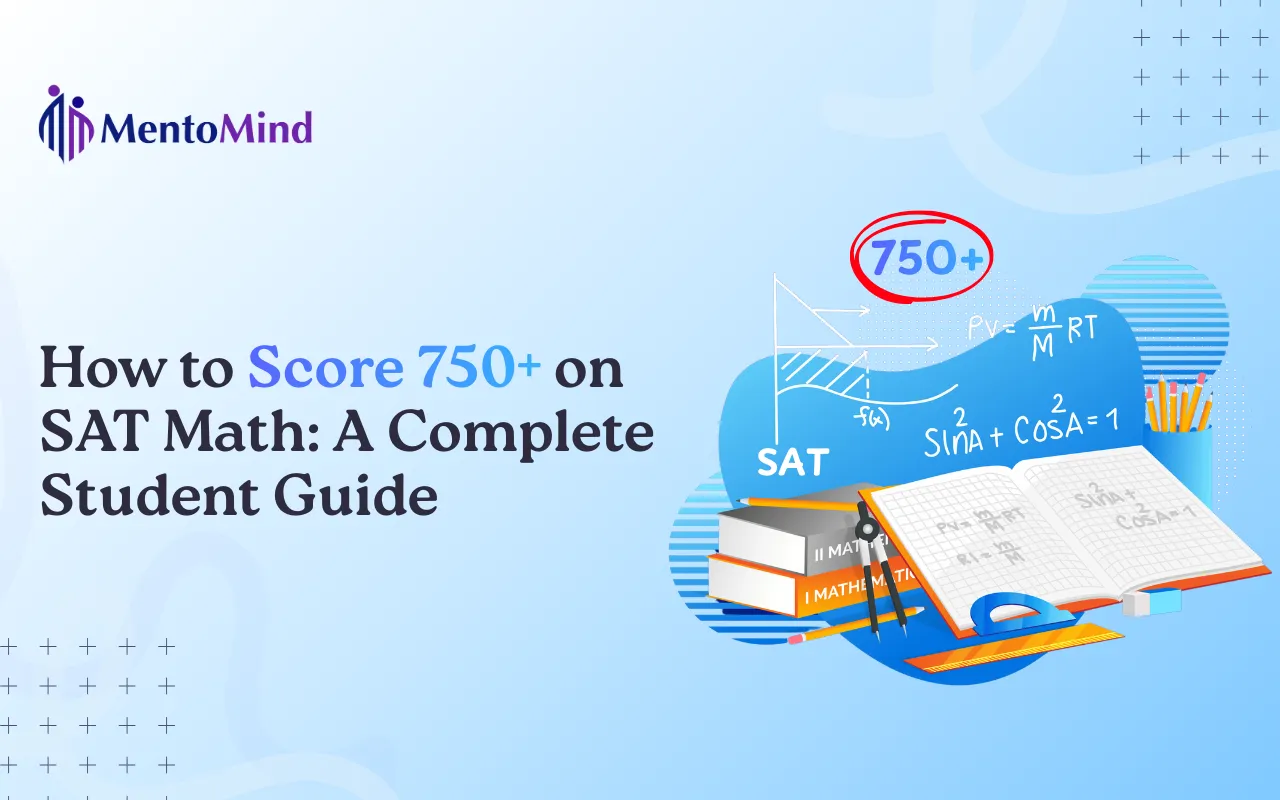Creating your first online course is exciting, but most new creators underestimate how much planning, structure, and instructional strategy goes into building courses that students actually complete.
The good news: most beginner mistakes follow predictable patterns. Understanding these common pitfalls early helps you avoid wasted time, student confusion, and low completion rates.
This guide explains the 10 most frequent course creator mistakes and provides practical solutions for each.
What Are the Most Common Course Creator Mistakes?
First-time course creators typically struggle with structure, content volume, practice integration, tool selection, and launch timing. These mistakes stem not from lack of expertise but from overlooking key elements of effective course design.
1. Starting Without Clear Course Structure
The Mistake: Jumping straight into creating content without planning overall organization. New creators record videos or upload PDFs without defining learning outcomes, topic sequence, or progression logic.
Why It Hurts: Students feel lost when they can’t see how lessons connect. Scattered courses increase confusion, decrease engagement, and hurt completion rates.
The Solution: Start with structure before content:
- Define clear learning objectives (what students will achieve)
- Map topic progression from foundational to advanced
- Create logical categories and subtopics
- Plan where assessments and practice belong
Use AI-powered course builders to generate topic hierarchies automatically. Review and refine the structure before adding content.
Time Saved: 6-10 hours of reorganization later
2. Building Everything Before Testing
The Mistake: Spending months creating every lesson before showing it to actual students. New creators aim for perfection before launch, creating content that may not match learner needs.
Why It Hurts: You invest significant time in content that students might find confusing, too advanced, or poorly paced. Making changes after building 20 topics is much harder than after building 3.
The Solution: Use iterative development:
- Create first 2-3 topics completely
- Test with small group (5-10 students)
- Gather feedback on clarity, pacing, difficulty
- Adjust approach for remaining topics
- Publish and improve based on real usage
Result: Content that actually matches student needs, not your assumptions
3. Overloading Lessons With Too Much Content
The Mistake: Creating 60-90 minute lessons packed with information. New creators feel obligated to “teach everything” in single lessons, resulting in dense, overwhelming content.
Why It Hurts:
- Information fatigue reduces retention
- Students abandon long lessons mid-way
- Navigation becomes difficult
- Completion rates drop significantly
The Solution: Keep lessons focused on single learning objectives:
- Limit lessons to 15-30 minutes
- Cover one concept thoroughly rather than many superficially
- Break complex topics into multiple shorter lessons
- Use problem sets for practice, not lecture time
Example: Instead of “Complete Algebra Review” (90 min), create “Solving Linear Equations” (20 min) + “Quadratic Functions” (20 min) + “Systems of Equations” (25 min)
4. Skipping Problem Sets and Practice Materials
The Mistake: Focusing exclusively on explanations without providing systematic practice. New creators upload videos and PDFs but forget that practice builds mastery.
Why It Hurts: Students understand concepts intellectually but can’t apply them. Without practice, knowledge remains theoretical. Retention suffers without repetition.
The Solution: Add problem sets after every topic:
- 10-15 beginner questions (concept review)
- 10-15 intermediate questions (application)
- 10-15 advanced questions (complex scenarios)
- 5-10 mastery questions (deep understanding)
Include immediate feedback with detailed explanations. Let students retry problem sets multiple times.
Impact: Problem sets are the difference between passive watching and active learning
5. Using Multiple Disconnected Tools
The Mistake: Assembling courses from scattered tools: one platform for videos, another for quizzes, third for payments, fourth for student tracking. New creators don’t realize how fragmented this feels.
Why It Hurts:
- Students navigate multiple logins and interfaces
- Broken links and missing materials
- Difficult to track progress across platforms
- Updates require changing multiple locations
- Unprofessional, disjointed experience
The Solution: Choose one comprehensive course builder providing:
- AI-powered structure generation
- Question and problem set creation
- Assessment tools with auto-grading
- Student progress tracking
- Course publishing and sharing
Everything in one place creates seamless experiences for students and manageable workflows for tutors.
6. Neglecting Consistent Course Design
The Mistake: Creating lessons with inconsistent formatting, random visual styles, and varying structures. Each lesson looks and feels different from the others.
Why It Hurts: Inconsistency signals unprofessionalism and increases cognitive load. Students spend mental energy figuring out navigation instead of focusing on learning.
The Solution: Establish consistent patterns:
Lesson Structure:
- Introduction (objectives)
- Instruction (concepts)
- Examples (demonstrations)
- Practice (problem sets)
- Assessment (quiz)
- Summary (key takeaways)
Visual Consistency:
- Standard topic naming conventions
- Consistent difficulty labels
- Uniform assessment formats
- Predictable navigation
Students perform better when they know what to expect from each lesson.
7. Creating Content Without Scripts or Outlines
The Mistake: Recording explanations or writing content spontaneously without preparation. New creators think expertise alone ensures clear teaching.
Why It Hurts: Unscripted content rambles, jumps between topics, includes tangents, and lacks clear conclusions. Students lose focus quickly.
The Solution: Prepare before creating:
- Outline key points to cover
- Plan specific examples to use
- Script opening and closing statements
- List common student questions to address
- Set time limits for each section
You don’t need word-for-word scripts, but you do need structured plans.
Time Investment: 15-20 minutes planning saves hours of re-recording or rewriting
8. Skipping Assessments and Progress Checkpoints
The Mistake: Providing content without verification that students understand it. New creators assume students will self-assess or simply “know” when they’re ready to advance.
Why It Hurts: Students move forward without truly understanding foundational concepts. They feel uncertain about progress and struggle with advanced material built on weak foundations.
The Solution: Add strategic checkpoints:
After Each Lesson: 3-5 question quiz checking basic comprehension
After Each Topic: 10-20 question problem set covering all difficulty levels
After Major Sections: Comprehensive practice test simulating real assessments
Throughout Course: Flashcards for spaced repetition and ongoing review
Assessments aren’t about grades. They’re about confirming understanding before moving forward.
9. Designing for Only One Learning Style
The Mistake: Creating courses exclusively for self-paced learning or exclusively for live instruction. New creators don’t consider that different students have different preferences.
Why It Hurts: Self-paced-only courses lack support for students needing guidance. Live-only courses don’t serve students wanting independent study. You limit your potential audience.
The Solution: Build flexible course structures supporting:
Self-Paced Learning:
- Standalone explanations requiring no tutor
- Auto-graded assessments with immediate feedback
- Clear navigation showing what comes next
- Progress tracking for motivation
Live Tutoring:
- Content tutors can reference during sessions
- Flexible topic ordering
- Supplemental practice for identified weaknesses
- Discussion points and examples
Hybrid Models: Students complete content independently, attend live sessions for questions and advanced applications.
Flexibility increases reach and accommodates diverse learning preferences.
10. Delaying Launch While Pursuing Perfection
The Mistake: Waiting until every topic is flawless before publishing. New creators fear criticism and want courses “perfect” before student access.
Why It Hurts:
- Months pass without feedback
- You build based on assumptions, not reality
- Students who could benefit now don’t have access
- Course sits incomplete indefinitely
- Perfectionism prevents improvement
The Solution: Publish when structure and first topics are ready:
Minimum Viable Course:
- Clear objectives and outcomes
- First 3-4 topics complete with practice
- Logical structure for remaining topics
- Basic assessments functional
Launch, gather feedback, refine remaining content based on real student experiences. Students help you improve faster than solo perfectionism.
Remember: Progress beats perfection. Published courses can improve; unpublished courses help no one.
How Does MentoMind Help Avoid These Course Creator Mistakes?
MentoMind’s course builder is specifically designed to prevent common first-time creator mistakes through built-in guardrails and automation.
Prevents Structure Mistakes:
AI-Powered Topic Hierarchy: Generate complete course structure in minutes. The AI analyzes your subject and creates logical organization with subjects, categories, topics, and subtopics. No more starting with blank templates or scattered content.
Structured Planning: See your entire course layout before adding content. Reorder topics, add sections, or adjust progression as needed.
Prevents Content Overload:
Topic-Based Organization: The platform encourages focused topics (30-90 minutes each) rather than massive lessons. Natural constraints guide you toward digestible content.
Clear Content Types: Separate sections for instruction, practice questions, problem sets, practice tests, and flashcards. This structure prevents cramming everything into single lessons.
Ensures Systematic Practice:
Built-In Problem Set Creation: Add practice questions organized by difficulty (Beginner, Intermediate, Advanced, Mastery). The platform tracks when you’ve added sufficient practice for each topic.
AI Question Generation: Generate additional practice questions automatically. Upload reference materials, describe what you need, and create varied questions maintaining consistent difficulty and style.
Eliminates Tool Fragmentation:
All-in-One Platform:
- AI structure generation
- Content upload and organization
- Question and problem set creation
- Auto-graded assessments
- Student progress tracking
- Course publishing and sharing
Everything lives in one place. No external tools, broken links, or scattered student experiences.
Enforces Consistency:
Standardized Formats: Questions, problem sets, practice tests, and assessments follow consistent formats. Students always know what to expect.
Unified Navigation: Clear progression indicators show students where they are and what comes next. Consistent interface across all topics and content types.
Includes Assessment Tools:
Multiple Assessment Types:
- Quick quizzes (3-5 questions after lessons)
- Problem sets (10-20 questions after topics)
- Practice tests (comprehensive evaluation)
- Flashcards (spaced repetition review)
Auto-Grading: Instant feedback on assessments. Students know immediately whether they understand concepts. You spend zero time manually scoring.
Supports Flexible Learning:
Self-Paced Ready: Standalone explanations, immediate feedback, clear navigation, and progress tracking work for independent learners without tutor presence.
Combined Learning Approaches: Students complete topics independently, attempt practice, then attend live sessions for questions and advanced applications when needed.
Enables Iterative Publishing:
Publish Incomplete Courses: Share courses with initial topics complete while building remaining content. No need to finish everything before launching.
Update Anytime: Add topics, expand problem sets, refine explanations, and adjust difficulty even after students enroll. Continuous improvement based on real feedback.
Student Analytics: See exactly where students struggle through performance data. Identify confusing topics, difficult questions, and completion bottlenecks. Improve based on evidence, not guesses.
Prevents Perfectionism Paralysis:
Quick Course Creation: With AI structure generation and question creation, build minimum viable courses in 6-15 hours instead of months. Launch faster, gather feedback sooner, improve continuously.
Testing Before Publishing: Review your course content and structure before making it public. Ensure everything works as intended without students seeing incomplete work.
Version Control: Keep courses unpublished while making major revisions. Publish when ready. No risk of students seeing half-finished work.
How Can I Avoid These Mistakes From the Start?
Follow this checklist when creating your first course:
- Plan structure before content (topic hierarchy, progression logic)
- Start with 2-3 test topics (validate before building everything)
- Keep lessons focused (15-30 minutes, single objectives)
- Add problem sets systematically (10+ questions per difficulty level)
- Choose one comprehensive platform (avoid tool fragmentation)
- Establish consistent formats (predictable lesson structure)
- Outline before creating (plan key points and examples)
- Include regular assessments (quizzes, problem sets, practice tests)
- Design for flexibility (support self-paced and live learning)
- Publish early (launch with minimum viable course, improve iteratively)
Glossary: Course Creator Mistakes
Course Structure: The organizational framework defining learning objectives, topic progression, assessment placement, and content sequencing that guides students from foundational concepts to mastery.
Problem Set: A collection of practice questions organized by difficulty level providing repeated application opportunities that build skill and confidence through varied contexts.
Iterative Development: Course creation approach where initial topics are tested with students, feedback is gathered, and remaining content is adjusted based on real learner needs rather than assumptions.
Minimum Viable Course: The smallest version of a course including clear structure, initial topics with practice, and functional assessments that can launch and generate feedback for improvement.
Cognitive Load: The mental effort required to navigate and understand content; excessive load from inconsistent formatting or unclear structure reduces learning effectiveness.
Assessment Checkpoint: Strategic quizzes, problem sets, or tests placed throughout courses to verify student understanding before advancing to dependent concepts.
Build Better Courses From Day One
Avoiding common course creator mistakes requires planning structure before content, testing early with real students, keeping lessons focused, adding systematic practice, choosing comprehensive platforms, maintaining consistency, preparing outlines, including regular assessments, designing for flexibility, and launching before achieving perfection.
First-time course creation feels overwhelming because there are many moving parts. But most mistakes follow predictable patterns. Understanding these patterns helps you build stronger courses faster.
The most successful course creators focus on structure first, test early, iterate based on feedback, and publish before perfection. They prioritize student learning over content volume, practice over passive watching, and progress over flawlessness.
MentoMind’s course builder helps avoid these mistakes through AI-powered structure generation, comprehensive problem set creation, systematic difficulty progression, auto-graded assessments, student analytics, and unified course management. The platform prevents fragmentation, supports both self-paced and live learning, and enables iterative improvement based on real student data.
Start with strong foundations. Plan structure using AI tools. Add focused lessons with systematic practice. Include regular checkpoints. Test with real students. Launch when viable. Improve continuously based on feedback.
Your first course won’t be perfect. That’s expected. But avoiding these 10 common mistakes ensures your first course will be effective, completable, and valuable to students from day one.
With Mentomind, Build structured courses with AI-powered tools, comprehensive practice, and student progress tracking.
Frequently Asked Questions
Starting without clear structure is the most common and costly mistake. New creators jump into content creation without defining learning objectives, topic progression, or assessment strategy. This results in scattered, hard-to-follow courses. Always plan structure using AI-powered tools before adding content.
Spend 2-3 hours planning structure, objectives, and progression before creating content. Use AI course builders to generate topic hierarchies in minutes, then refine based on your teaching approach. This upfront planning prevents 10-20 hours of reorganization later.
No. Create the first 2-3 topics, test with a small group, gather feedback, then build remaining topics based on real student needs. This iterative approach prevents wasted effort on content that doesn’t match learner expectations. Launch when you have minimum viable structure and initial topics.
Each topic should include 10+ questions per difficulty level (Beginner, Intermediate, Advanced, Mastery). This provides 40-60 practice questions per topic ensuring students build mastery through repetition. Include immediate feedback and allow multiple attempts.
You need one comprehensive course builder providing structure generation, content upload, question creation, assessment tools, progress tracking, and publishing. Avoid using multiple disconnected tools (separate platforms for videos, quizzes, payments). Unified platforms create better student experiences and easier management.
If lessons exceed 30 minutes or cover multiple distinct concepts, they’re too long. Break lessons into focused 15-30 minute segments, each addressing one learning objective. Dense 60+ minute lessons cause information fatigue and reduce completion rates.
Yes. Publish when structure and initial topics are ready, then improve based on student feedback and performance data. Review quarterly to address confusion, expand thin areas, and refine based on analytics. Courses improve through iteration, not pre-launch perfection.
Critical. Assessments verify understanding before students advance to dependent concepts. Include 3-5 question quizzes after lessons, 10-20 question problem sets after topics, and comprehensive practice tests after major sections. Assessments aren’t about grades but about confirming readiness.
Yes. Flexible courses reach more students. Include standalone explanations for independent learners, auto-graded assessments providing immediate feedback, and content tutors can reference during live sessions. Hybrid models combining self-paced content with live support work best.
Update it. Courses evolve based on student needs. Use analytics showing performance, completion rates, and struggling topics. Gather feedback directly. Make improvements incrementally rather than waiting for perfect courses. Published courses generating feedback improve faster than unpublished ones awaiting perfection.