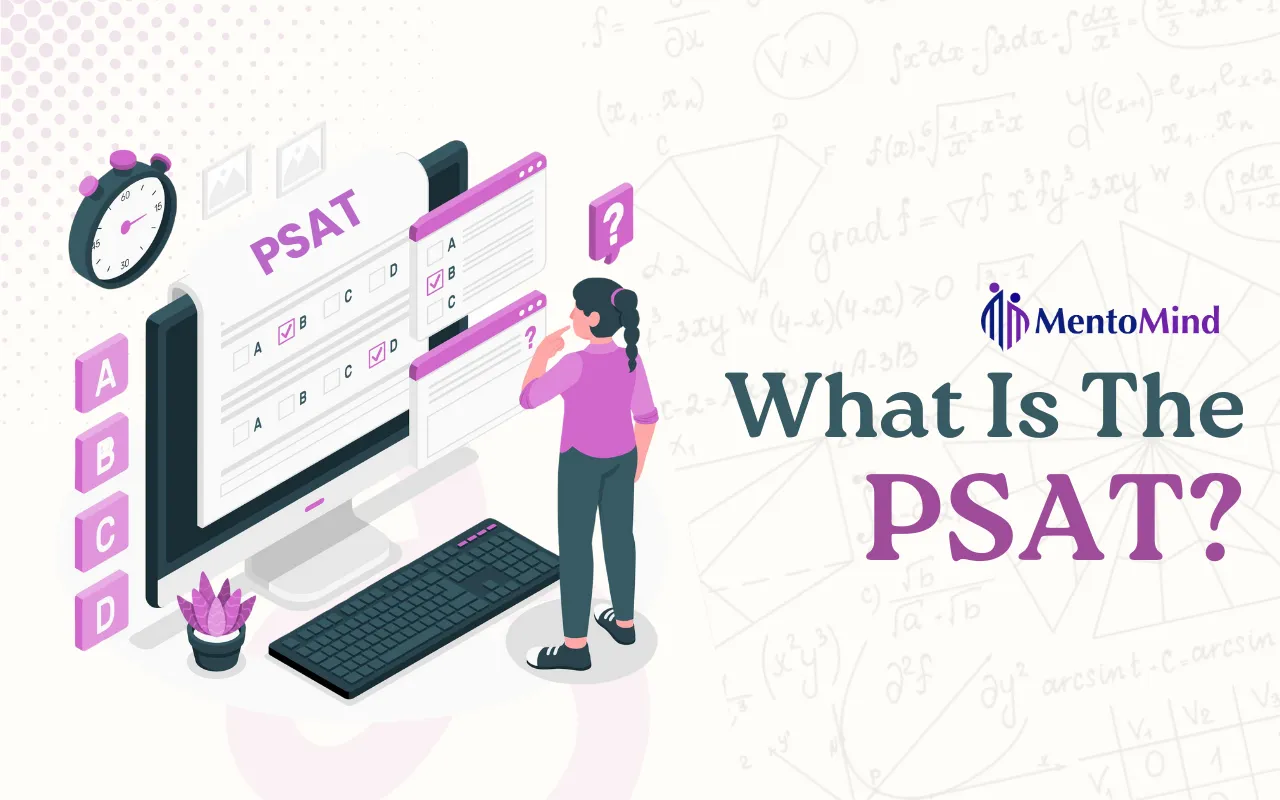Mastering the Digital SAT: Your Comprehensive Guide to the New SAT Format and Preparation
If you’re wondering “What is the SAT exam?”, this guide has everything you need to know. The SAT is a standardized test widely used for college admissions, and with its shift to digital format, it’s essential to understand its structure, scoring, and best preparation strategies.
1. The Shift from Paper to Digital: What It Means for You
The switch to the Digital SAT is more than just a change—it’s a whole new way of taking the test.. Many students are curious about the differences between the Digital SAT and Paper SAT. The digital version is shorter and easy to follow.
Streamlined Experience: The Digital SAT (DSAT) now takes about 2 hours and 14 minutes, cutting down from the old three-hour paper test.
Adaptive Testing: The test adjusts question difficulty based on how well you’re doing, giving a better sense of your abilities.
Understanding these changes is key if you want to do well on the new SAT. With the right prep tools, tackling the Digital SAT can be much easier to manage.
2. Getting Tech-Ready: Device Requirements and Preparation
Preparing for the Digital SAT means ensuring you have the right technology at your fingertips. Here’s what you need:
- Approved Devices: The SAT can be taken on a variety of devices, including personal laptops, tablets, and school-managed Chromebooks. However, smartphones are not permitted.
- Bluebook App: All testing will be conducted through the College Board’s Bluebook app, which needs to be installed on your device before the test day.
- Pre-Test Setup: In the days leading up to your exam, it’s crucial to complete the exam setup process. This step ensures that your device is fully prepared for test day and that you can focus on doing your best.
- Things to Bring on SAT Day: Bring your printed admission ticket, a valid photo ID, writing implements, and your College Board login details. An approved calculator for the Math section is allowed, and EpiPens must be stored in a clear bag under your desk. For more details, visit their official page.
Being well-prepared with the right technology can help minimize stress on test day, allowing you to concentrate fully on the exam itself.
3. Understanding Accommodations: Accessibility in the Digital SAT
Accessibility remains a priority with the Digital SAT, and students who require accommodations will find them fully supported in the new format. The College Board’s accommodation page provides detailed information on how to apply for and receive accommodations.
- Flexible Timing: Students needing extended time or other accommodations will have access to these options, just as they did with the paper test.
- Assistive Tools: The Bluebook app offers features like screen readers and magnification, making the test accessible to all students.
These accommodations ensure that the SAT continues to be inclusive, providing every student the opportunity to perform their best.
4. The Digital SAT Format: Breaking Down the Sections
The Digital SAT is divided into two main sections: Reading & Writing and Math. Each section is split into two modules, with questions that vary in difficulty based on your performance.
Reading & Writing Section
| Content Area | Percentage of Section | Number of Questions | Topics Covered |
|---|---|---|---|
| Craft and Structure | ~28% | 13–15 questions | Words in context, Text structure and purpose, Cross-text connections |
| Information and Ideas | ~26% | 12–14 questions | Central ideas and details, Command of evidence, Textual analysis, Quantitative inferences |
| Standard English Conventions | ~26% | 11–15 questions | Boundaries, Form, structure, and sense |
| Expression of Ideas | ~20% | 8–12 questions | Transitions, Rhetorical synthesis |
Math Section
| Content Area | Percentage of Section | Number of Questions | Topics Covered |
|---|---|---|---|
| Algebra | ~35% | 13–14 questions | Linear equations (one and two variables), Linear functions, Systems of equations, Linear inequalities |
| Advanced Math | ~35% | 13–15 questions | Equivalent expressions, Nonlinear equations, Nonlinear functions (quadratic, polynomial, exponential, etc.) |
| Problem Solving and Data Analysis | ~15% | 5–7 questions | Ratios, rates, proportional relationships, Percentages, Data analysis, Probability, Statistical claims |
| Geometry and Trigonometry | ~15% | 5–7 questions | Area and volume, Lines, angles, and triangles, Right triangles and trigonometry, Circles |
5. Using a Calculator on the Digital SAT
One of the significant changes in the Digital SAT is the flexibility offered in the Math section regarding calculator use. Unlike the paper-based SAT, where calculator use was restricted to specific sections, the Digital SAT allows you to use a calculator throughout the entire Math section.
- Built-in Calculator: The Bluebook app comes with an integrated graphing calculator that you can use for all questions in the Math section. This tool is especially helpful for solving complex equations and visualizing functions.
- Personal Calculators: Students also have the option to bring their own approved calculators to the test. This includes any graphing calculator that meets the College Board’s guidelines. Having a familiar device might provide some students with additional confidence and efficiency.
Being comfortable with your calculator—whether the built-in tool or your personal device—is key to maximizing your efficiency and accuracy during the exam.
6. Bluebook App Tools and Features to Boost Your Test Performance
The Bluebook app is equipped with several features designed to improve your test-taking experience:
- Time Management: A visible timer helps you keep track of how much time remains in the current module. As the end of the module approaches, you’ll receive a five-minute warning to help you manage your time effectively.
- Eliminate Distractors: The app allows you to cross out answer choices that you believe are incorrect, helping you narrow down your options and focus on the most likely answers.
- Question Flagging: If you encounter a tricky question, you can flag it and return to it later. The app’s question menu lets you quickly jump between flagged or skipped questions within the current module.
- Interactive Text: In the Reading and Writing section, you can highlight text and add annotations directly within the app. This feature can be particularly useful for organizing your thoughts and referencing key information during the test.
- Math Support: During the Math section, you’ll have access to a built-in formula sheet, ensuring that essential formulas are always at your fingertips.
These tools are designed to enhance your focus and efficiency, giving you an edge during the test.
7. Understanding Your Digital SAT Scores
The Digital SAT uses the familiar 1600-point scale, with individual scores for the Reading & Writing and Math sections, each ranging from 200 to 800. After completing the two modules in each section, your performance is assessed and converted into scores that combine to give you a total SAT score between 400 and 1600.
For students taking the SAT more than once, superscoring can work to your advantage. Colleges may consider your highest section scores across multiple test dates. Learn more about superscoring here.
8. SAT Test Dates and Registration Deadlines
It’s essential to stay informed about the upcoming SAT test dates and registration deadlines to ensure you’re fully prepared and registered on time. The SAT is offered several times throughout the year, giving students multiple opportunities to take the test and achieve their best score.
You can find the most up-to-date test dates and registration deadlines on the College Board’s official website.
9. Mastering Time Management for the Digital SAT: Pacing Strategies and Practice
One of the challenges of the Digital SAT is mastering time management. Digital SAT pacing differs slightly from the paper test due to its adaptive format. The Bluebook app includes a timer to help you stay on track, but it’s important to develop good pacing strategies. It’s essential to simulate the actual test environment by practicing with full-length Digital SAT tests. Taking these practice tests under timed conditions helps you get accustomed to the test’s pacing and structure. It also allows you to apply the strategies and knowledge you’ve gained from your study sessions. MentoMind offers several full-length adaptive tests that mirror the actual Digital SAT, providing you with a realistic practice experience.
10. How to Prepare for the Digital SAT
Embark on your SAT preparation journey with MentoMind, where each step is designed to guide you towards achieving your best score. Here’s how you can make the most of MentoMind’s powerful features:
Start with a Diagnostic Test
Kick off your preparation by taking a comprehensive diagnostic test on MentoMind. This initial step will help you gauge your current strengths and areas for improvement. Understanding where you stand is crucial for crafting an effective study plan.
Review Detailed Reports
Once you complete the diagnostic test, MentoMind provides you with detailed reports that break down your performance by section and topic. These insights will highlight your strong points and pinpoint the areas that need more focus, setting the stage for targeted learning.
Follow Your Personalized Learning Pathway
Based on the insights from your diagnostic test, MentoMind generates a personalized pathway tailored to your specific needs. This plan ensures you spend your time efficiently, focusing on the topics that will most improve your score.
Get Instant Help with AI-Powered Chatbot
As you progress through your study plan, you might encounter challenging questions or concepts. MentoMind’s AI-powered chatbot is available around the clock to provide explanations, answer questions, and guide you through tough problems, ensuring you never lose momentum.
Make Learning Fun with Challenges
Keep your motivation high by engaging in MentoMind’s gamified learning features. Challenge your friends or play against the AI in SAT-related games. This competitive element adds fun to your preparation, making study sessions more enjoyable and effective.
By following these steps with MentoMind, you can prepare for the Digital SAT in a structured, effective, and enjoyable way. Each feature is designed to support your learning journey, ensuring you’re ready to achieve your best score on test day.
Frequently Asked Questions (FAQ)
What is the difference between the Digital SAT and the Paper SAT?
The key difference between the Digital SAT vs Paper SAT is the format. The Digital SAT is shorter (about 2 hours and 14 minutes compared to 3 hours), uses an adaptive testing model, and is completed on a computer. The content areas remain similar, but the digital version includes built-in tools like a calculator and highlighting features.
How should I prepare for the Digital SAT?
Start by understanding the test format and practicing on platforms like MentoMind, which offers full-length adaptive tests that simulate the actual exam. Taking a diagnostic test, following a personalized study plan, and managing your digital SAT pacing will ensure you’re ready for test day.
Can I use a calculator on the Digital SAT?
Yes! Unlike the Paper SAT, where calculator use was restricted to specific sections, the Digital SAT allows you to use a calculator throughout the entire Math section. You can use the built-in calculator in the Bluebook app or bring your own approved calculator.
What do I need to bring for the Digital SAT?
For the Digital SAT, make sure to bring an approved device (laptop, tablet, or Chromebook) with the Bluebook app installed, a valid photo ID, and a backup calculator (if preferred). Things to bring on SAT also include a fully charged device and any accommodations if required.
Can I annotate on the Digital SAT?
Yes, the Bluebook app allows students to annotate on the Digital SAT. You can highlight and make notes on passages in the Reading & Writing section, which helps in organizing thoughts and answering questions effectively.
How is the Digital SAT scored?
The Digital SAT is scored on the same 1600-point scale as the paper version. Your score is calculated based on your performance in both the Reading & Writing and Math sections, with each section scored between 200-800 points.
What accommodations are available for the Digital SAT?
The College Board provides a variety of accommodations, such as extended time and assistive tools like screen readers. Be sure to check the College Board’s accommodation guidelines and apply in advance if you require any special arrangements.
Conclusion: Your Path to Digital SAT Success Starts Here
The transition to the Digital SAT marks a new chapter in standardized testing, one that offers greater flexibility and a more personalized experience. By staying informed about the test’s format and requirements, and by preparing effectively, you can confidently approach the Digital SAT and achieve the score you need to reach your academic goals.
Ready to master the Digital SAT? Start your preparation today with MentoMind’s comprehensive resources and take the first step toward achieving your academic dreams.