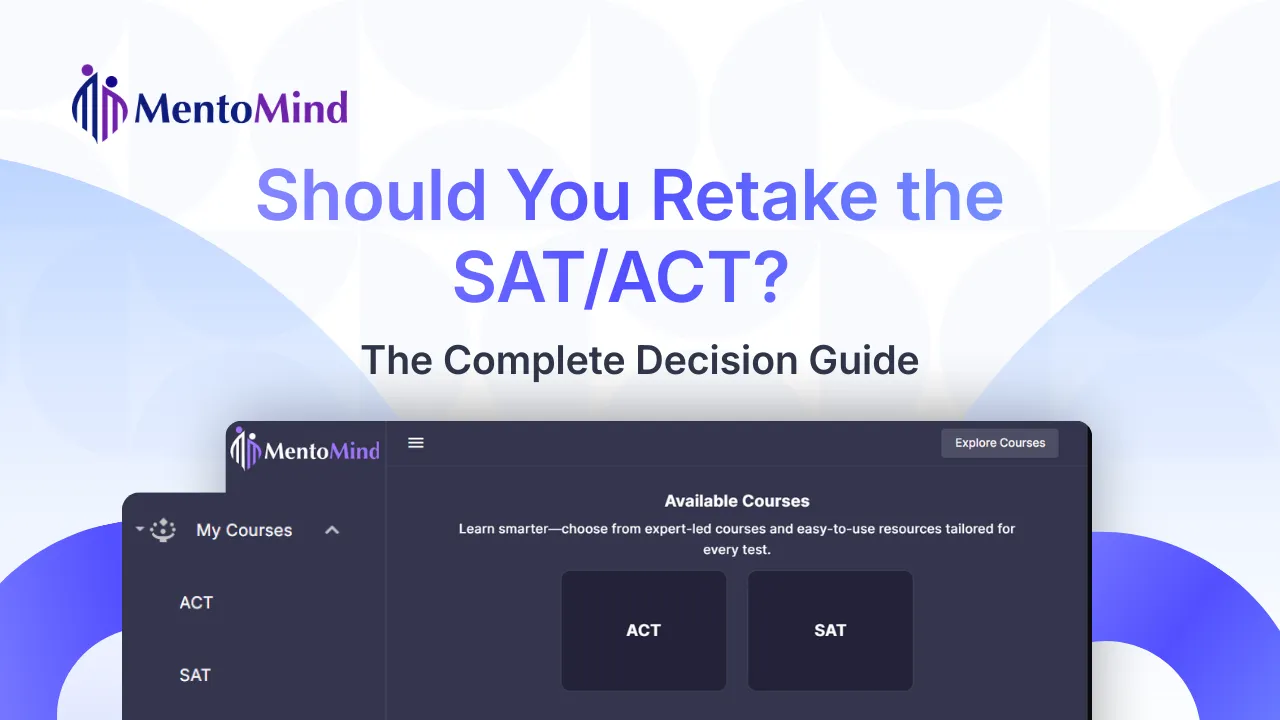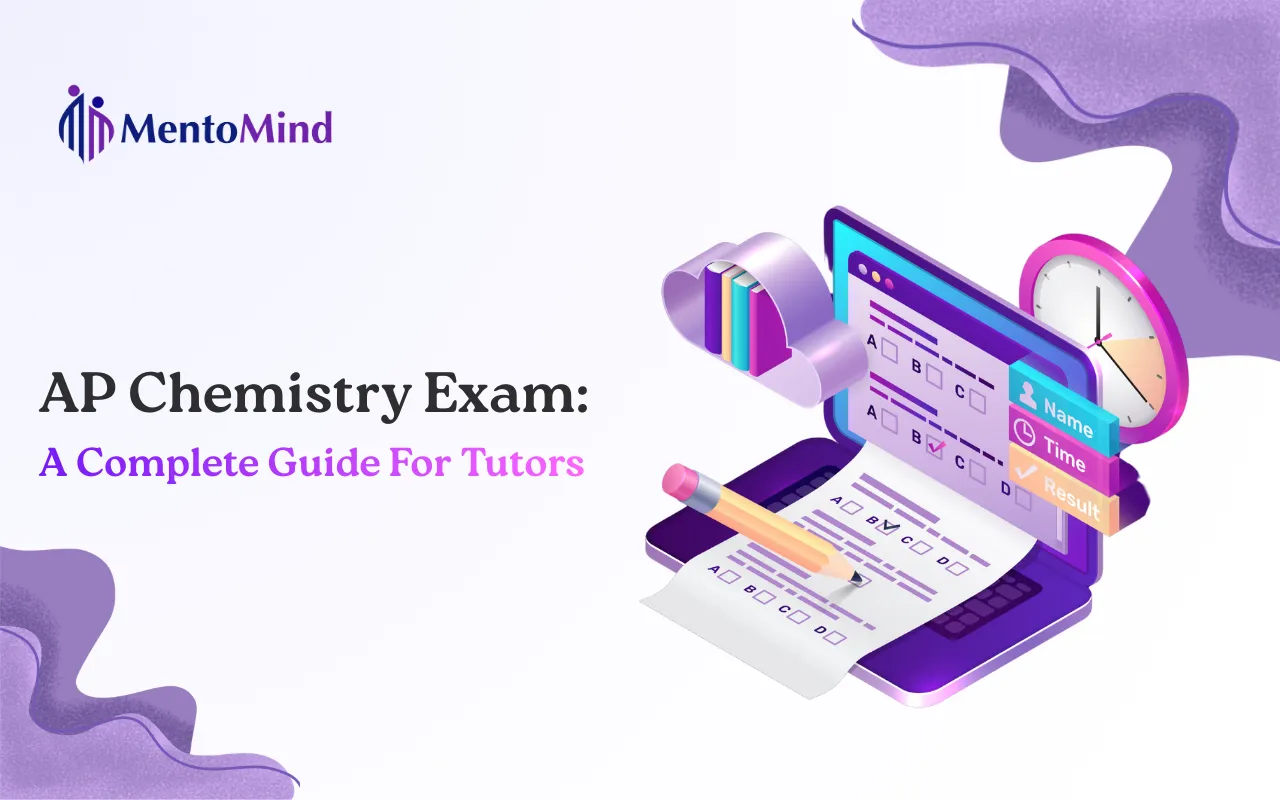If you have stacks of worksheets, practice problems, and lesson materials collecting dust in folders, you’re sitting on valuable teaching assets. The shift to digital learning means students expect structured, trackable, interactive courses instead of static PDFs.
Converting worksheets into digital courses unlocks scalability, automation, and monetization opportunities that paper materials simply can’t provide. This guide shows you exactly how to transform existing teaching materials into engaging, revenue-generating courses without starting from scratch.
Why Should Tutors Convert Worksheets to Digital Courses?
Traditional worksheets remain valuable teaching tools, but digital courses amplify their impact dramatically. Here’s what changes when you convert worksheets to digital courses:
Reach More Students Without More Teaching Hours
Paper worksheets limit you to students in your physical or virtual classroom. Digital courses let unlimited students access your materials simultaneously. One converted worksheet set can serve 50 students as easily as serving five.
Automate Assessment and Grading
Digital courses handle grading automatically. Students receive instant feedback on practice questions, quizzes, and tests. You spend zero time scoring multiple-choice questions or tracking completion manually.
Generate Passive Income Streams
Your best worksheets become sellable products instead of free handouts. Once published, courses continue generating revenue through enrollments without requiring additional teaching time.
Explore How to Create and Sell Online Courses
Track Student Performance Data
Paper worksheets provide no analytics. Digital courses show exactly which problems students miss most, how long they spend on each topic, and where they get stuck. This data improves both your course and live teaching.
Increase Student Engagement
Interactive digital lessons with immediate feedback keep students more engaged than static worksheets. Adding difficulty progression (Beginner to Mastery) creates clear achievement paths that motivate completion.
Protect Your Intellectual Property
Digital courses with controlled access prevent unlimited photocopying and unauthorized sharing. You maintain ownership while reaching more students through legitimate enrollments.
Real Impact: Geeksure transformed their static AP worksheets into interactive digital courses, allowing them to pinpoint student weaknesses instantly, streamline grading, and save significant prep time across teaching sessions.
What Do I Need to Convert Worksheets Into Digital Courses?
You need three things to successfully convert worksheets to digital courses:
Your Existing Teaching Materials:
- Worksheets (PDFs, Word documents, scanned images)
- Practice problem sets
- Answer keys and explanations
- Lesson notes and teaching guides
- Handouts and study materials
Clear Learning Outcomes:
- What should students know after completing this material?
- How does this worksheet fit into a larger learning sequence?
- What skill level does this target (beginner, intermediate, advanced)?
A Course Builder Platform:
- AI-powered topic structuring
- Question digitization and editing tools
- Assessment creation capabilities
- Student progress tracking
- Monetization options
If you have organized teaching materials and can articulate what students will learn, you’re ready to begin converting.
How Do I Convert Worksheets Into Digital Courses: 5-Step Process
Step 1: Collect and Organize Your Teaching Materials
Gather all worksheets, handouts, practice sets, and lesson notes. Sort them by:
Subject and Topic:
- SAT Math: Algebra, Geometry, Data Analysis
- SAT Reading/Writing: Grammar, Reading Comprehension, Essay
- AP Biology: Cell Structure, Genetics, Ecology
- Any subject area with clear topical divisions
Difficulty Level:
- Beginner (foundational concepts)
- Intermediate (application and practice)
- Advanced (complex problem-solving)
- Mastery (exam-level proficiency)
Content Type:
- Concept explanations and teaching notes
- Practice problems and worksheets
- Quizzes and assessments
- Answer keys and solution explanations
Time-Saving Tip: Don’t worry about perfect organization initially. MentoMind’s AI course builder analyzes your uploaded materials and suggests logical groupings automatically. You can refine the structure after seeing AI recommendations.
Estimated Time: 1-2 hours for typical tutor material collection.
Step 2: Upload Materials and Generate Course Structure
Upload your PDFs, Word documents, images, and text files directly to the platform. MentoMind’s AI analyzes your content and generates a complete topic hierarchy within minutes.
What the AI Does:
- Identifies main subjects (e.g., “SAT Math,” “Algebra Fundamentals”)
- Creates categories (e.g., “Linear Equations,” “Quadratic Functions”)
- Organizes topics and subtopics logically
What You Do:
- Review AI-generated structure
- Edit topic names for clarity if needed
- Add or delete sections as needed
- Reorder topics to match your teaching sequence
- Approve final hierarchy
Example Transformation:
- Before: 15 scattered algebra worksheets in a folder
- After: “SAT Math: Algebra Mastery” course with organized modules: Solving Equations (Beginner), Systems of Equations (Intermediate), Complex Word Problems (Advanced)
Estimated Time: 30 minutes to 1 hour for AI generation and refinement.
Step 3: Digitize and Tag Your Worksheet Questions
Upload your worksheet PDFs or images. The platform digitizes questions, making them editable and searchable.
Digitization Process:
- Extract individual questions from worksheets
- Edit question text, answers, and explanations within the platform
- Tag each question by topic, skill, and difficulty
- Organize questions into practice question banks
Tagging Strategy: Assign each question to specific skills and topics. For SAT Math worksheets, tag questions as “Linear Equations,” “Problem Solving,” “Data Analysis,” etc. This creates automatic practice modules students can access by topic.
Quality Enhancement:
- Add detailed answer explanations where missing
- Include step-by-step solution breakdowns
- Clarify any ambiguous question wording
- Ensure answer choices are clear (for multiple-choice)
Estimated Time: 2-4 hours depending on worksheet volume and question count.
Step 4: Generate Additional Practice Content With AI
If your worksheets lack sufficient practice volume, use AI question generation to create your content without manual creation.
AI Question Generation Process:
- Access the AI question generator tool
- Describe what you need (e.g., “10 intermediate algebra word problems about linear equations”)
- Upload reference images if needed (up to 10 images for context)
- Review AI-generated questions
- Edit for accuracy and style consistency
- Approve questions to add to your course
Content Expansion Strategy:
- Start with your original worksheet questions as the foundation
- Add 10+ AI-generated questions per topic per difficulty level
- Ensure variety in question types and problem contexts
- Maintain consistent difficulty within each level
What You Can Add:
- Practice question banks (topic-specific, self-paced)
- Problem sets (curated collections targeting specific skills)
- Practice tests (comprehensive assessments)
- Flashcards (quick review and memorization)
- Quizzes at module checkpoints
Estimated Time: 1-3 hours for comprehensive practice expansion.
Step 5: Structure, Review, and Publish Your Course
Arrange all content into a logical learning flow that guides students from foundational concepts to mastery.
Course Structure Best Practices:
Module Organization:
- Module 1: Introduction and fundamentals (Beginner difficulty)
- Module 2: Guided practice (Intermediate difficulty)
- Module 3: Independent application (Advanced difficulty)
- Module 4: Mastery assessment (Mastery difficulty)
Content Sequencing:
- Start with concept review or teaching notes
- Follow with guided practice problems
- Include independent practice sets
- End with comprehensive assessments
Progress Checkpoints:
- Add quizzes after each major topic
- Include practice tests at module completion
- Use flashcards for ongoing review
- Assign targeted problem sets for skill reinforcement
Publishing Options:
Private Sharing:
- Share via direct links to your enrolled students only
- Keep courses hidden from public marketplace
- Control exactly who accesses your materials
Marketplace Listing:
- Publish to MentoMind’s course marketplace
- Make discoverable to broader student audience
- Set pricing and access models
Monetization Models:
- Free: Build audience and testimonials
- One-time purchase: depending on comprehensiveness
- Subscription: Monthly access to all your courses
Estimated Time: 2-3 hours for structuring, review, and publishing setup.
Total Conversion Time: 6-15 hours from collected worksheets to published course.
What Are the Benefits of Using MentoMind to Convert Worksheets?
MentoMind’s course builder is designed specifically for educators converting teaching materials into digital courses.
AI-Powered Course Structuring
Upload your worksheets and let AI generate the complete topic hierarchy. The platform identifies logical groupings, suggests progression sequences, and creates the course foundation in minutes instead of hours.
Editable Digital Worksheets
Static PDFs become interactive, editable questions. Tag by topic and difficulty, organize into searchable question banks, and reuse content across multiple courses or assignments.
Automated Question Generation
Extend your worksheet content with AI-generated practice questions. Upload reference material, describe what you need, and generate unlimited additional problems maintaining consistent difficulty and style.
Comprehensive Assessment Suite
Transform worksheets into multiple assessment formats:
- Practice questions for self-paced learning
- Problem sets for targeted skill practice
- Practice tests for comprehensive evaluation
- Flashcards for quick review
- Assignments for graded work
Student Progress Analytics
Track exactly how students perform on converted worksheet content:
- Question-level accuracy rates
- Topic weakness identification
- Time spent per section
- Difficulty progression tracking (Beginner to Mastery)
- Completion rates and engagement patterns
Flexible Monetization
Choose how to generate revenue from converted materials:
- Free courses for audience building
- Paid courses for direct revenue
- Subscription models for recurring income
Seamless Student Experience
Students discover, enroll, learn, practice, and track progress all within one platform. No external tools required for assessments, no scattered links, no confusing navigation.
How Should I Price My Converted Worksheet Courses?
Pricing depends on content depth, practice volume, subject demand, and target audience.
Pricing Framework for Converted Worksheets:
$29-$49 (Focused Single Topics):
- 5-10 worksheets converted
- Single topic focus (e.g., “Linear Equations Mastery”)
- 50-100 practice questions
- Good for testing market demand
$79-$129 (Comprehensive Topic Coverage):
- 15-25 worksheets converted
- Multiple related topics (e.g., “SAT Math: Complete Algebra”)
- 150-300 practice questions
- Includes practice tests and varied assessments
$149-$249 (Complete Subject Programs):
- 30-50 worksheets converted
- Full subject coverage (e.g., “Complete SAT Math Preparation”)
- 400+ practice questions across all difficulty levels
- Multiple practice tests and comprehensive analytics
$299+ (Premium Bundles):
- 50+ worksheets converted
- Multiple subjects or complete test prep (e.g., “SAT Math + Reading/Writing Bundle”)
- 600+ practice questions
- May include live component additions
Pricing Strategy: Start conservatively to build reviews and testimonials. Increase prices as you add practice content, expand question banks, and accumulate social proof. Offer launch discounts for early adopters.
Common Challenges When Converting Worksheets and Solutions
Challenge: Worksheets Are Disorganized and Inconsistent
Solution: Use AI course structuring to identify logical groupings automatically. Let the platform suggest organization, then refine based on your teaching expertise. Don’t aim for perfection in initial upload—structure emerges during the conversion process.
Challenge: Not Enough Practice Questions Per Topic
Solution: Use AI question generation to expand thin content areas. Generate 10-20 additional questions per topic, maintaining difficulty consistency with your original worksheets. This creates comprehensive practice without manual question writing.
Challenge: Answer Keys Are Missing or Incomplete
Solution: Add detailed explanations during digitization. This is also an opportunity to improve original content—students benefit more from step-by-step solutions than simple answer keys. If explanations are time-consuming, start with answers only and add explanations incrementally.
Challenge: Worksheets Overlap or Repeat Content
Solution: Merge overlapping worksheets into single comprehensive modules. Eliminate duplicate questions unless useful for spaced repetition. Create clear modules focused on specific skills rather than maintaining original worksheet boundaries.
Worksheet Conversion Glossary
Worksheet Digitization: The process of converting paper or PDF worksheets into editable, interactive digital questions that can be organized, tagged, and reused across multiple courses and assessments.
Topic Hierarchy: The organizational structure of a course showing subjects, categories, topics, and subtopics that creates logical learning paths from converted worksheet materials.
Question Tagging: Labeling individual worksheet questions with metadata like topic, skill, difficulty level, and question type to make them searchable and reusable across different course contexts.
AI Course Structuring: Automated analysis of uploaded teaching materials that generates logical course organization, topic groupings, and progression sequences without manual planning.
Difficulty Progression: The systematic advancement through learning levels (Beginner, Intermediate, Advanced, Mastery) that guides students from foundational worksheet concepts to mastery-level proficiency.
Practice Question Bank: A centralized repository of converted worksheet questions organized by topic and difficulty that students access for self-paced practice and skill building.
Start Converting Your Worksheets Today
In conclusion: Converting worksheets to digital courses transforms static teaching materials into scalable, trackable, monetizable learning experiences that reach more students, automate grading, provide valuable analytics, and generate passive income without requiring you to create content from scratch.
Your existing worksheets represent hours of teaching expertise, curriculum development, and problem selection. Instead of letting them sit in folders or get photocopied endlessly without compensation, convert them into professional digital courses that work for you continuously.
The conversion process is straightforward: collect your materials, upload for AI structuring, digitize questions with topic tagging, expand practice content with AI generation, and publish with your chosen monetization model. Within 6-15 hours, your worksheet collection becomes a revenue-generating course asset.
MentoMind’s course builder handles the technical complexity while you focus on what you do best: curating quality content and helping students learn. The platform’s AI structuring, question generation, comprehensive assessments, and student analytics transform manual worksheet distribution into an automated, scalable teaching business.
Don’t let valuable teaching materials remain static resources. Convert worksheets into digital courses that amplify your teaching impact, reach more students, and build lasting passive income streams.
With Mentomind, transform teaching materials into AI-powered digital courses with systematic practice and student analytics.
Frequently Asked Questions
Converting worksheets to digital courses takes 6-15 hours total: 1-2 hours collecting materials, 30 minutes to 1 hour for AI structure generation, 2-4 hours digitizing questions, 1-3 hours adding AI-generated practice, and 2-3 hours for final structuring and publishing. More extensive worksheet collections may take 15-20 hours.
No. MentoMind’s course builder is designed for educators, not developers. Upload your worksheets, let AI generate the course structure, digitize questions with built-in tools, and publish with a few clicks. The platform guides you step-by-step through the entire conversion process.
Yes. Once your converted course is published, you can set pricing and sell through MentoMind’s course marketplace or share privately with paying students. You maintain full ownership of content and control pricing, access, and visibility.
You can upload scanned worksheet images directly. While digitization requires more manual effort than typed PDFs, you can still convert handwritten materials by retyping questions into the platform’s editable format. Consider this an opportunity to improve clarity and add detailed explanations alongside original problems.
MentoMind’s AI analyzes uploaded worksheet content, identifies topics and subtopics, and generates a logical course hierarchy automatically. For example, uploading 20 algebra worksheets produces an organized structure like “Linear Equations,” “Quadratic Functions,” “Systems of Equations” with appropriate subtopic groupings. You review and refine AI suggestions before finalizing.
You can create separate courses for different subjects or combine related topics into comprehensive programs. For test prep, many tutors combine subjects (SAT Math + Reading/Writing) into premium bundles. For academic tutoring, keep subjects separate unless there’s clear thematic connection.
You retain all original materials. Digital courses supplement rather than replace paper worksheets. Many tutors continue using physical worksheets in live sessions while offering converted digital versions for independent practice, homework, and review.
During digitization, add answer keys and step-by-step explanations directly within each question. This creates more value than original worksheets offered. Students receive immediate feedback with detailed solution breakdowns. If time is limited, start with answers only and add explanations incrementally based on student questions.
Yes. Continuously add new worksheet content, expand question banks, refine explanations, and adjust difficulty levels even after publishing. Students enrolled in courses typically receive updates automatically. Best practice is to keep courses unpublished during major revisions, then republish when updates are complete.
Low engagement typically relates to insufficient practice variety, unclear progression, or missing difficulty levels. Improve engagement by adding 10+ questions per topic per difficulty level, including varied assessment types (quizzes, practice tests, flashcards), providing detailed explanations, and ensuring clear learning outcomes. Analytics show exactly where students disengage, guiding targeted improvements.