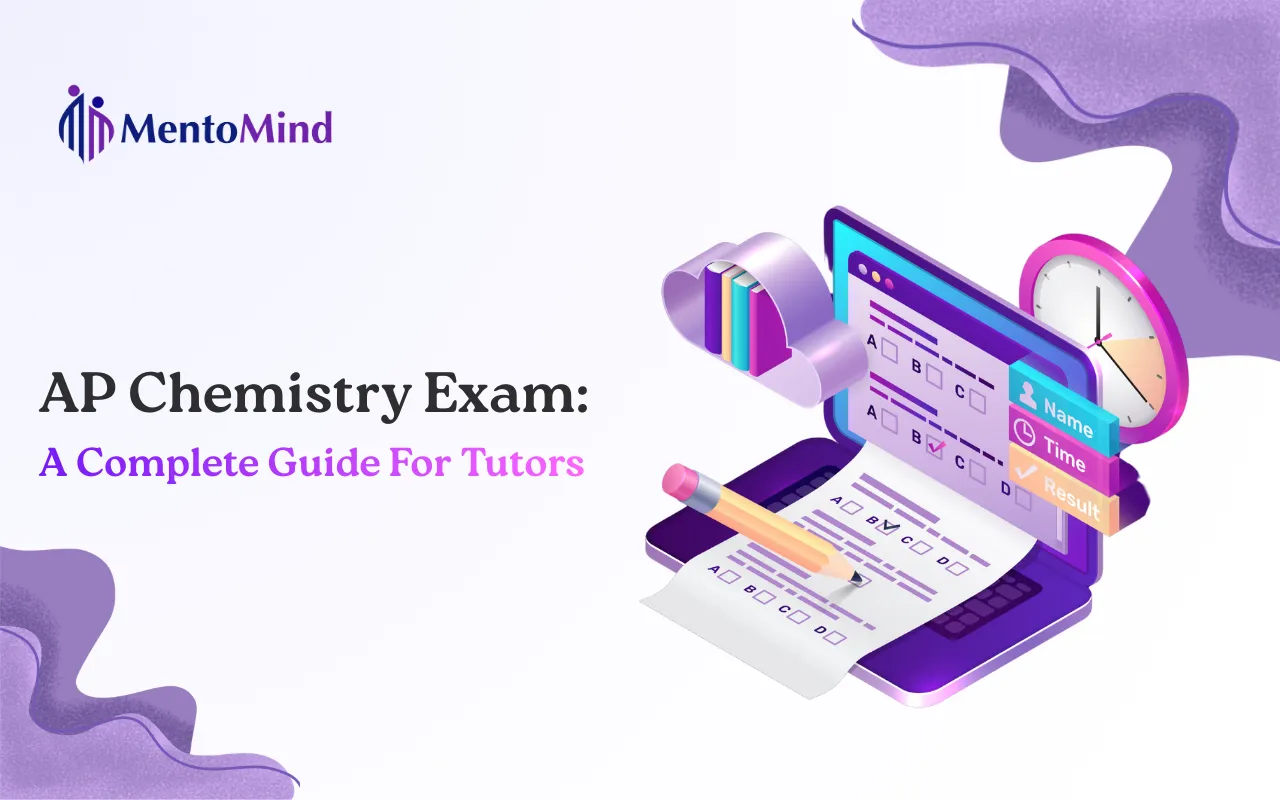If you’re a tutor juggling dozens of PDFs, screenshots, and student submissions every week, you know how messy assignment management can get, especially if you don’t have a full-fledged LMS.
Good news: you don’t need one. With the right digital tools, you can share, track, and grade assignments seamlessly without complex setup or extra logins.
This guide shows you how.
1. Share Assignments Instantly Without an LMS
Tool to Try: MentoMind TutorHub
Forget endless email attachments. With TutorHub, you can upload your worksheet once and instantly turn it into an interactive, shareable digital quiz.
Your existing PDFs become editable practice sets complete with text boxes, images, and auto-graded questions. Share them directly with students using a simple link.
It’s perfect for one-to-one lessons, small groups, or hybrid setups.
Bonus: Students don’t need accounts to access their assignments; they just click, complete, and submit.
2. Track Every Attempt, Score, and Missed Question
Tool to Try: TutorHub Analytics Dashboard
Once your students complete their digital assignments, TutorHub automatically logs their performance. You’ll see who attempted which worksheet, time taken, accuracy per question, and topic-level insights.
That means no more guessing who did the homework. You’ll know exactly where each student is struggling before your next session.
Tip: Use these insights to plan personalized follow-ups or assign targeted review worksheets within the same dashboard.
3. Grade Smarter, Not Harder
Tool to Try: Auto-Grading Engine (Built into TutorHub)
MentoMind’s auto-grader recognizes question types automatically such as multiple choice, fill-in, or numeric, and grades them instantly.
You can review results right after submission and focus on explaining concepts instead of checking each answer manually. Most tutors find they save 10 to 15 minutes per worksheet using auto-grading alone.
4. Keep Worksheets Organized & Reusable
Tool to Try: Digital Library on TutorHub
Stop losing track of files in your Google Drive or downloads folder. Every worksheet you upload becomes part of your personal digital library, organized by subject, topic or difficulty level. You can organize using your own tags also.
You can duplicate, modify, or reassign any worksheet anytime, turning old material into fresh, reusable assets for future students.
It’s like having your own lightweight LMS, but without the complexity or cost.
5. Collect Feedback & Close the Loop
Tool to Try: Add Notes Feature of TutorHub
Personalized feedback is what makes tutoring special and now, it’s faster than ever. After reviewing results, you can annotate directly on each student’s submission, highlight mistakes, and leave comments they can see instantly.
This feature mimics what great tutoring always has: personal feedback, but faster.
Why Tutors Love This Approach
Unlike traditional LMS platforms built for institutions, TutorHub focuses on what independent tutors actually need:
- Speed: Import, assign, and review in minutes.
- Flexibility: Works with any existing PDFs or worksheets.
- Transparency: Real-time data on student performance.
- Ease of use: No complex setup or training required.
In other words, it’s built for tutors, not institutions.
Final Thoughts
You don’t need enterprise software to run a smart, scalable tutoring practice.
What you need is a digital toolkit that makes your everyday workflow, from sharing worksheets to grading them, fast, fluid, and frustration-free.
And that’s exactly what TutorHub delivers.
Try it yourself: Upload a worksheet today and see it transform into a digital, auto-graded quiz in seconds.